This quick post and video shows how to get past the Hyper-V cannot be installed: “A hypervisor is 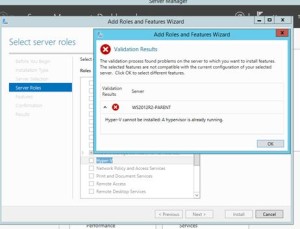 already running” error when trying to install the Hyper-V Role on a server running as a VM on VMware Workstation. This is common in a virtual lap scenario for certification study.
already running” error when trying to install the Hyper-V Role on a server running as a VM on VMware Workstation. This is common in a virtual lap scenario for certification study.
To resolve this issue, change the guest OS type to Hyper-V.Caution: Hyper-V functionality inside VMware Fusion is experimental and is unsupported.To change the guest OS type to Hyper-V:
- Shut down the virtual machine.
- Click Virtual machine > Settings.
- Select General and change the guest OS type to Hyper-V (unsupported).
- Select Processors & Memory in the Settings.
- In the Advanced options of Processors & Memory, select Enable hypervisor applications in the virtual machine
- Reboot the virtual machine to enable Hyper-V.
The video is here
Leave a Reply