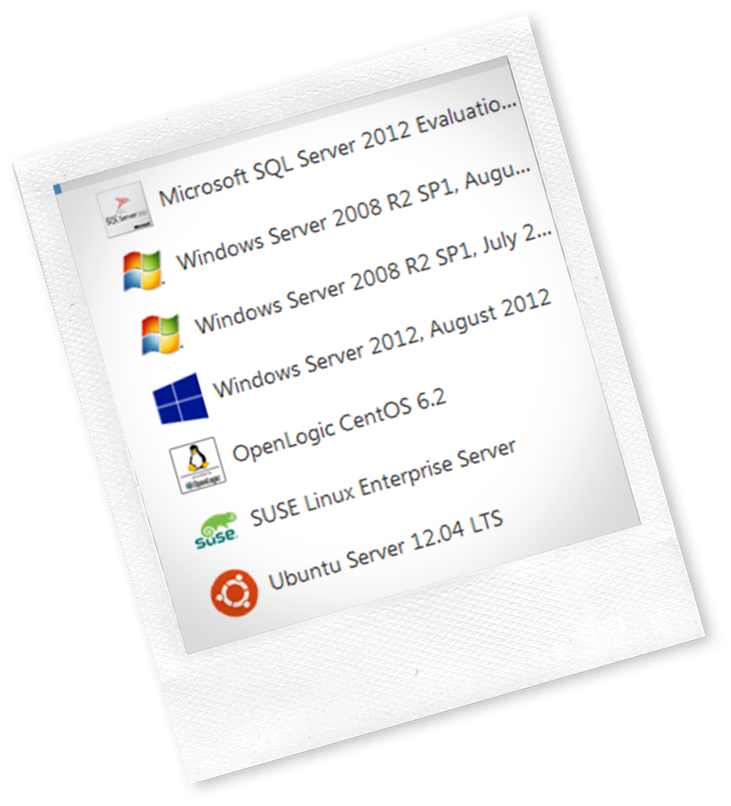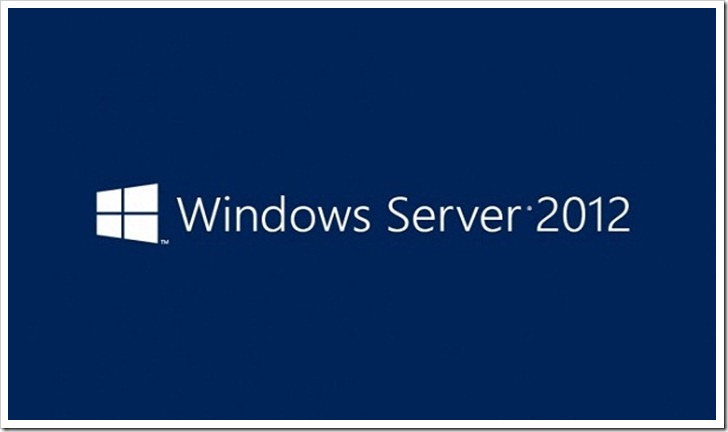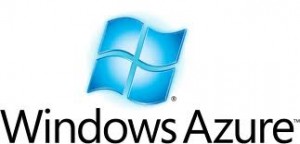In homage to Azure, we have a fancy newsletter title bar, here it is don’t let my creativity blind you;

Server 2012 Newsletter #4
NEXT NEWSLETTER (#4)
·Cloud Options
·Azure
Cloud, who knows what that is. I’m getting so tired of it one hand, but then on the other hand you see products driven from the Cloud pressure like V-Block and Whiptail. To a lesser degree, I even think Cisco UCS success is driven by the pressure to get “to the cloud”. The “cloud” doesn’t solve everything, but can provide a unique set of packaged services and “hide” the back end. I can walk over here a few feet and kick my stack of HP G5s running my VMware cluster and it hurts my foot. I cannot go anywhere to “kick” my cloud, but it can still hurt me (Netflix/AWS for example). Products exist to bring a private cloud into an Enterprise. Or, one can use existing cloud services and not be responsible for the back end.
We’ve seen some big companies move to hosted cloud. Azure is the offering from Microsoft but then there are also products like Amazon Web Services (AWS), IBM Smartcloud, Google App Engine, Engine Yard, etc. Netflix, the biggest mover of data to and from households, stores much of their data on AWS, and was really hurt (stubbed their toe) when AWS suffered outages which you can read about here.
So, for personal cloud options you can use products like AWS, or any of the multitude of VPS (Virtual Private Server) offerings. You can get free VPS accounts to run various OS from sites like these;
http://www.vps.me/free-vps
http://freevps.us/
http://www.squidoo.com/free-vps-hosting-trials
VPS is different from a website hosting account. For traditional hosting, you have no access to the OS. For VPS, you get OS control and access, at least to some degree.

For this newsletter, we’ll focus most of our attention on Azure. There are great resources for this cloud offering from Microsoft. First, here is a link to the 90 day free trial of Azure. The Azure offering provides various OS choices, which many of the free VPS do not. Azure offers web sites, virtual machines, mobile services, cloud services, SQL databases (including 2012), storage, etc. They also offer the following OS choices;
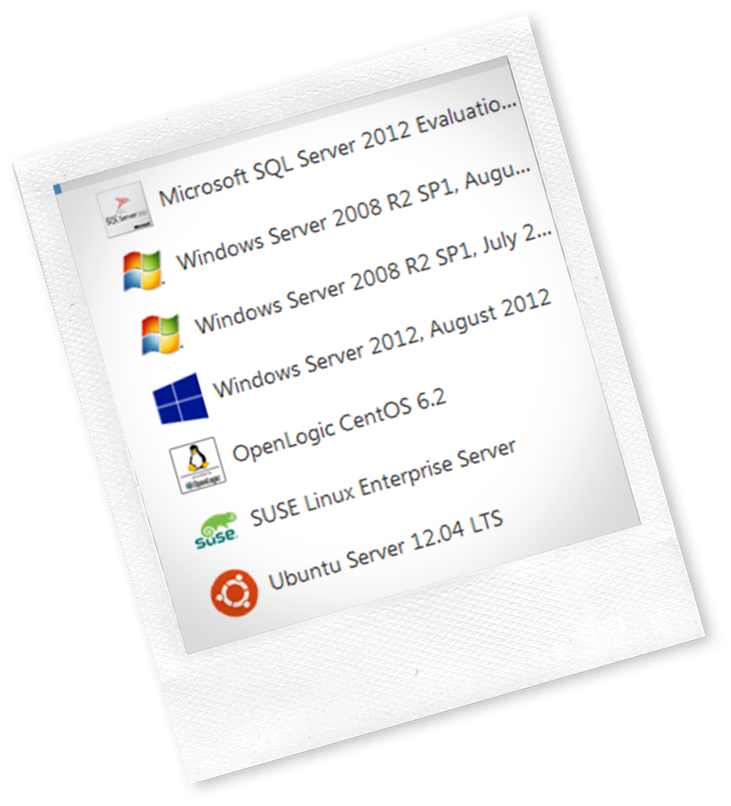
After you have set up your Azure account, using the link above, here is a good list of where and how to start with Azure. Finally, after getting it up and running, you can learn more using this Azure Training Kit. Once your account is set up, you simply RDP to the virtual server just like you would any other server.
The Twitter handle for Azure is @WindowsAzure. It’s a little slanted to the sales side, certainly not a technical account.
Let me know if you have any questions! I have one more email in this string, I’d be interested in any suggested topics.
JL
This, and all of the related emails, are published on www.jonathanlackman.com/blog
NEXT NEWSLETTER (#5)
·Storage Craft (imaging / Bare Metal Back) for Labbing
·Misc., anything new
Q and A?
Email me any questions or requests. I will have all of these on a blog this week. I also TWEET on IT topics, Server, SQL, Big Data, Datacenter, etc.
Do I like Server 2012? Yes, I love it.
How long does it take to patch the default install? Just minutes, I only had 1 follow-up patch.
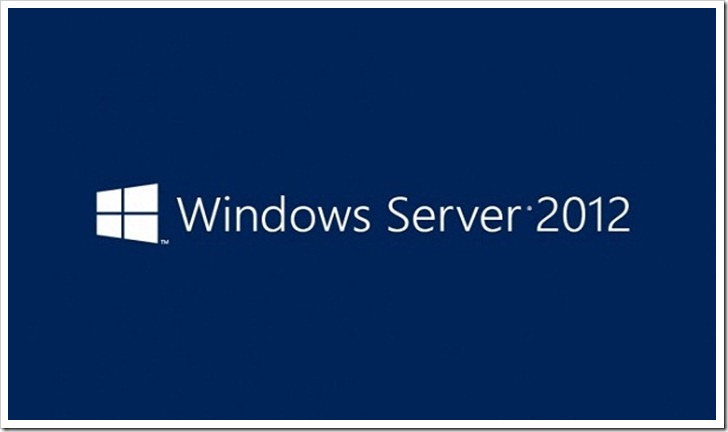
I’m always on Twitter at @jonathanlackman Like every single day!
Like this:
Like Loading...