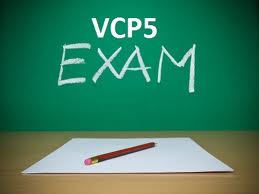I took and passed the VMware VCA-Cloud certification this week. It was new in 2013 and VMware offered discount vouchers and I had one so why not take the test. It is an online test that you can take at home. It is 50 questions in 75 minutes, I think it was. You do not have a bunch of spare time. It is a base cert, mainly around product knowledge on the cloud offerings. You can download the exam blueprint and get more information here; VMware VCA-Cloud.
The questions were as expected. The exam is a full blown, complete exam that will take the full time mentioned. Questions were multiple choice. 95% of the questions had one answer (radio buttons) and a few had multiple answers (checkboxes).
This certification (VCA-Cloud) is kind of unique. One of the most burdensome requirements of VMware certification is the mandatory training, which generally will cost you (or your employer) about $3,000 – $4,000 per week. This test, however, has the training provided online for FREE. True, this is not a “Professional” level cert, it’s only an “Associate” certification but that still could be considered a way to get started for minimal cost, and something you can control without employer involvement. To get started here would be the steps required;
- set up a VMware “mylearn” account at https://mylearn.vmware.com. This is NOT your “myvmware” account. MyLearn = training, certification. MyVMware = support, licensing, communities.
- Log into your MyLearn account and go to this VCA-Cloud training link. It states it takes three hours, but I think that might be per module, and there are three modules.
- After you compltete this training, you can use it as the requirement to schedule the test at Pearson VUE.
- Remember, the test scheduling process is a bit clumsy. You have to go into MyLearn, then, well nevermind. It’s so clunky they made a FAQ about how to schedule a VMware certification test. Actually, they are just making it a requirement that you have completed the training. If you don’t have the code from the training, you can’t schedule the test.
- Originally, this test was FREE with vouchers, but now it’s $120.00 which is still much cheaper than the VCP series tests.
- The VCA-Cloud is a NON-proctored test. I.E., you can take it online from anywhere, including your home. The VCP tests are proctored, onsite only.
- As always, the VMware exam BLUEPRINT is critical; download it and be familiar with all topics in it.
The next steps on my training now are;
This is the next test I need to take for Server 2012 http://www.microsoft.com/
The second shot (20% off, free second test if fail) is back, until May 31, 2014 http://www.microsoft.com/
70-417 links
This is the test I have the free voucher for; http://www.microsoft.com/
I think I could also pass the ITIL Foundations exam, so that’s in the mix somewhere.